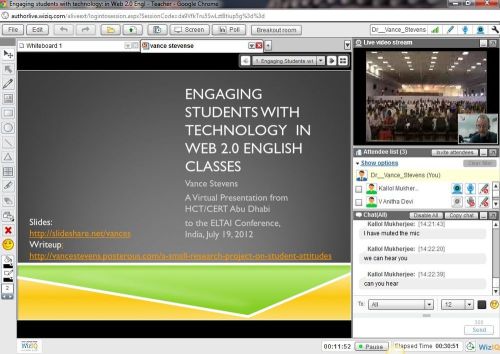Abstract
Vance Stevens presents and discusses a course on presentation skills which he designed. Working with EFL college students who each have laptop computers, he engaged them in communicative and constructivist task-based activities in working with Web 2.0 software tools he introduced to the students: Prezi, Jing, Blogger, Google Docs, Slideshare.net, and SurveyMonkey. This talk presents results of a poll of the students on their attitudes toward using Prezi in place of PowerPoint, and presents evidence from their blogs and from their choice of SurveyMonkey as a tool for creating their own questionnaires, of their enthusiasm for learning and using these tools for academic communications.
Introduction
I am teaching a course on Academic Communication at a military college in the UAE. Modules in the course include one on ‘mottos’ and another on ‘surveys’. In order to engage students and ensure their interest, various software tools were introduced that were new to the students; e.g. Prezi, Jing, and SurveyMonkey.
Prezi
Prezi was used in the first module. The students were asked to research mottos, or slogans, for the environment. They were then tasked with learning to use Prezi and then to use Prezi to create online presentations promoting those modules. Prezi was used in part because mindmapping was a suggested strategy in the students’ textbook (Viewpoints by Steven Gershon), and this happens to be the default template for organization in Prezi. But mainly it served as a way to get students engaged hands-on in learning a new tool, coping with the media-assisted language learning inherent in the Prezi tutorials <http://prezi.com/learn/>, and then getting them to apply their new knowledge in a way that created artifacts on the Web and empowered the students to communcate through them in the target language. A social element was present in that the presentations were submitted as part of an annual Earth Day event, and the students were aware through this device that they were connecting to other students worldwide (Adams, Montagne, Rodriguez, and Stevens, 2012).
SurveyMonkey
Knowing that the module following the one on mottos was on surveys I modeled what I was about to ask the students to do by creating a survey in Surveymonkey and asking them about their attitudes toward working with Prezi. One feature of SurveyMonkey is that it creates visualizations of the results. Paid versions of SurveyMonkey allow users to download their charts, but the free version prints SAMPLE on the download; however, it displays the charts, where screen captures can be made. The students will use screen-captured visualizations of their data as objects in PowerPoint presentations and upload these to http://slideshare.net further down the road on their learning journey. Their task at the end of that journey is to use the PowerPoint to mount an effective presentation on what they have learned from their own surveys, and add their Slideshare links to their burgeoning e-portfolios.
For their projects, students drafted their questionnaires in Google Docs to get teacher feedback on them. This was useful because many students needed help in visualizing how their questionnaires would appear to respondents. Some students polled themselves in writing their questions, asking for example, what country would you like to visit and why (the answer choices were countries the student wanted to visit and reasons he wanted to visit those countries). Other students asked questions such as, how many players on a football team (10, 11, 12), or which team won the world cup in 2008, and Google docs was a means of guiding them to direct their questionnaires at opinions, not facts.
When it came time to create the actual questionnaires, all but one of the 85 students chose to do it in SurveyMonkey. They were given the option to use the more familiar Word, which the one student did, but the fact that the remaining students all managed without significant difficulties to open SurveyMonkey accounts, add questions and choose appropriate answer formats, go back and edit their questions when necessary, “send” their surveys for data collection, and notify the teacher of the URL, speaks volumes to the ease of use of the program. To assist the process, I created a tutorial and placed it online
<http://vancestevens.posterous.com/creating-and-publishing-surveys-in-survey-mon>.
Jing
In order to place objects in PowerPoint the object must be uploaded from a file on your computer. The students can screen-capture the charts generated by SurveyMonkey in Jing <http://jingproject.com> and save them as files on their computers.
Alternatively Jing allows saving screen captures in the cloud in which case it returns the URL for where that screen shot resides. Happily, the Posterous blog platform I in which this article appears accepts URLs for images and displays the images themselves in the post, as you see here. This enables us to easily utilize screenshots in tutorials, such as the one explaining how students can create accounts in SurveyMonkey and create their surveys there, at the URL above. At a later stage, I had only to right-click on the images here, save them on my computer, and upload them to my PowerPoint presentation.
Purpose of this posting (different from the purpose of the study)
I’m getting a little ahead of myself. The purpose of this post is to model how to conduct a survey in SurveyMonkey, how to use capture the results in screen shots from SurveyMonkey, and finally, using language similar to that modeled in this post, report on the data.
Here is where we start in SurveyMonkey
 View on screencast.com »
View on screencast.com »
Model report on the study
This survey was conducted to see how students responded to working with Prezi, an Internet presentation site that was completely unknown to them when they were asked to make presentations on mottos or slogans for the environment. The survey was offered to approximately 85 second-year male UAE-national college students taking an Academic Communication course via its URL linked from the class wiki portal <http://acommunications.pbworks.com>. Approximately a third of the students, 34 in all, responded to the survey.
Responses were highly favorable toward working with Prezi, 85.3% of the students said they liked working with it, and over a third said it was easy (not difficult) to learn.
 View on screencast.com »
View on screencast.com »
 View on screencast.com »
View on screencast.com »
I asked if there was any preference for Prezi or Powerpoint. When told they would be using Prezi, many students complained that they wanted to use PowerPoint because they were already familiar with it. They didn’t see why they needed to learn a new presentation tool. Perhaps those who didn’t want to change were in the 2/3 that didn’t respond to the survey, but of those who responded, three quarters said they prefered Prezi to PowerPoint
 View on screencast.com »
View on screencast.com »
I was curious how the students accepted the mindmapping approach to presentation as opposed to the linear approach inherent in PowerPoint. Over three quarters of the respondents said they preferred the mindmap approach.
 View on screencast.com »
View on screencast.com »
I asked if the mindmapping approach used in both the students’ textbooks and echoed in Prezi helped them with organization of their presentation. 88% of the respondents thought it did.
 View on screencast.com »
View on screencast.com »
Finally I asked if they thought we should teach Prezi to future students at the college, and again three quarters of those who responded thought we should.
 View on screencast.com »
View on screencast.com »
Qualitative data from Blogger
One part of the syllabus for this particular course is to keep a journal to reflect on learning. One obvious option is for students to keep a blog. As all the students have Google accounts, Blogger seemed a logical choice for a blog platform. For the great majority of the students, perhaps all of them, this was their first experience with either consuming or creating blogs.
The posts made shortly after the Prezi module tended to express appreciation for having learned a new tool, especially as this tool appears to have been viewed as an easier and more versatile option to PowerPoint. For example, one student says <http://nc13striver.blogspot.com/2012/05/during-my-school-time-i-did-many.html> “I found out about Prezi but i’ve never thought i would ever use it in my life. But fortunately here in the Naval College I got the chance to learn how to use it. It’s actually much easier and more fun than PPT and i enjoy presenting using it. I have already made some pretty good Prezi’s:
All the students’ blogs can be browsed here:
http://acommunication.pbworks.com/w/page/53399451/week8#Seewhatblogsyourfellowstudentshavecreated
Discussion
It appears from these results that Prezi was well received by the third of the students who chose to respond to the survey. In their blog posts, which most of the students completed, students largely appeared satisfied with their experience with Prezi and and found it easy and enjoyable to use. Quantitative data from SurveyMonkey appear to corroborate that impression.
References
Adams, S., Montagne, M., Rodriguez, J. and Stevens, V. (2012). Collaborative Learning for Teachers and Students: Earth Day and Earthbridges. TESL-EJ, Volume 16, Number 1, pp. 1-14: http://www.tesl-ej.org/pdf/ej61/int.pdf. Also available at http://www.tesl-ej.org/wordpress/issues/volume16/ej61/ej61in/ .
Gershon, S. (2008). Present yourself 2: Viewpoints. New York: Cambridge University Press, 87 pages.
An end-of-term update was published in TESL-EJ:
Stevens, V. (2012). Web 2.0 Toolkit for Teaching and Learning EFL Presentation Skill. TESL-EJ, Volume 16, Number 2, pp. 1-11: http://tesl-ej.org/pdf/ej62/int.pdf. Also available at: http://www.tesl-ej.org/wordpress/issues/volume16/ej62/ej62int/
Presentation via WiZiQ to 2012 ELTAI Conference in Vellore, India
Slides: http://www.slideshare.net/vances/engaging-students-eltai-19july2012-stevens
ELTAI Conference portal: http://www.eltaiconferences.com/Conference.html
Program: http://www.eltaiconferences.com/Pdf/conferenceprogram12.pdf
Recording: http://www.wiziq.com/online-class/906483-engaging-students-with-technology-in-web-2-0-english-classes
Podcast: http://vance_stevens.podomatic.com/entry/2012-07-23T01_03_41-07_00
 View on screencast.com »
View on screencast.com »
50 word abstract:
EFL college students with laptop computers were taught survey techniques as a communicative, constructivist task-based lesson activity. Using Prezi, Jing, Blogger, and SurveyMonkey, the teacher modeled polling the students on their attitudes toward using Prezi. Student blogs and poll results show enthusiasm for learning using these tools for academic presentations.
Facebook Feedback
 View on screencast.com »
View on screencast.com »